When you want to remove an email message from your Inbox, you probably choose to delete it. This is typically meant to remove unwanted clutter from your email account, but it can also serve as a way to ensure that no one else with access to your Outlook installation is able to read information in your emails.
Unfortunately items that you delete in this manner are sent to the Deleted Items folder, and are not permanently discarded. So if someone were to browse through your Deleted Items folder, they would be able to view the items that you had recently sent there. Fortunately there is a setting in Outlook 2013 that you can enable which causes that folder to be emptied whenever you close the program.
Automatically Empty Deleted Items in Outlook 2013
These steps will cause Outlook 2013 to empty the Deleted Items folder whenever the program is closed. This means that any items that you have deleted, such as email messages and contacts, will automatically be removed whenever you close the program. You will no longer be able to recover them once they have been deleted in this fashion.
Step 1: Open Outlook 2013.
Step 2: Click the File tab.
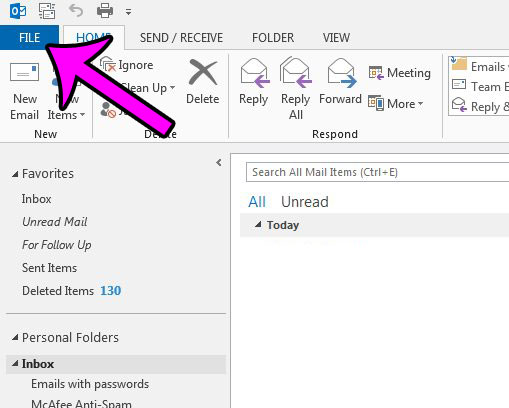
Step 3: Click Options in the left column.
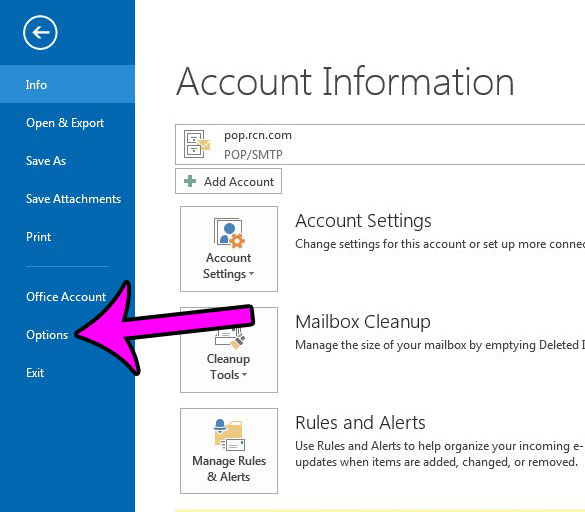
Step 4: Click Advanced in the left column of the Outlook Options window.
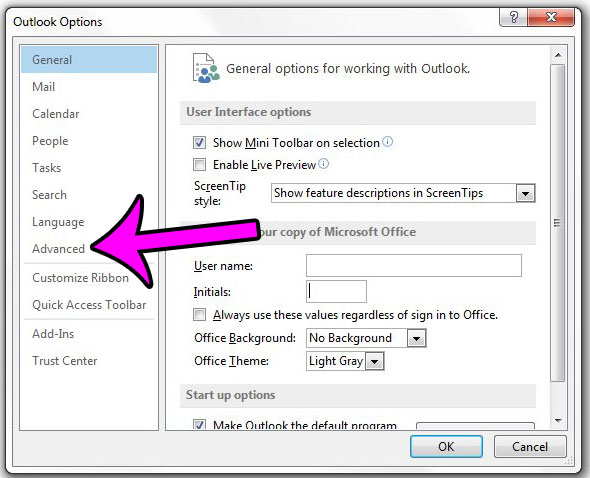
Step 5: Check the box to the left of Empty Deleted Items folders when exiting Outlook, then click the OK button at the bottom of the window to apply your changes.
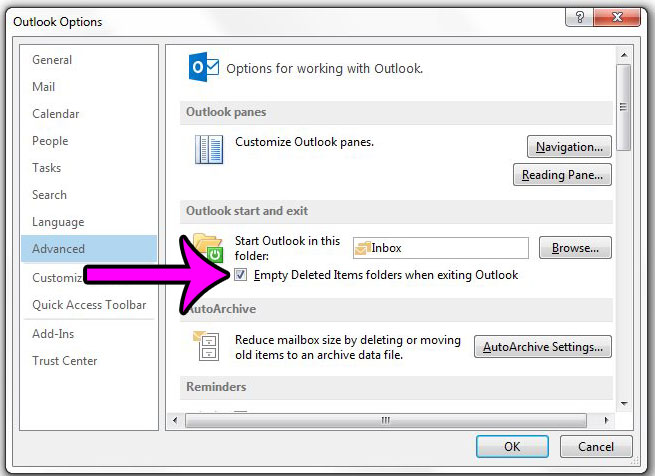
Note that if you have multiple email accounts, all with their own Deleted Items folders, then this will cause each of those Deleted Items folders to be emptied when you close Outlook.
Did you update your email password and now you can’t receive or send messages in Outlook? Learn how to update your email password in Outlook 2013 too so that you can continue using the program to connect with your email account.
Robert has been writing online guides and tutorials for years. He writes primarily about Microsoft Outlook for theoutlook.cc.